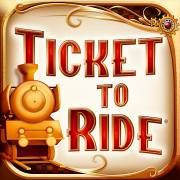Description
Play a relaxing game of traditional solitaire for free.
One of the most well-known card games in the world is this enjoyable game, often known as “Klondike Solitaire” or “Patience Game”!
Play Solitaire anytime, anyplace; it will be your ideal leisure and provide you with a regular mental workout!
Features of our game:
- An entertaining patience game!
- There are endless games to play!
- A fantastic game for both beginners and experts!
- Winning card draws to guarantee that you succeed each time!
- Draw cards at random to exercise your brain!
- You have a brand-new challenge to face every day!
- Play in classic mode just like you would on a PC!
- Winning in the imaginary Las Vegas casino!
- Find the card to move, hint!
- Both left- and right-handed playing options are available!
- Stats to determine your win percentage, how many games you’ve won, etc.
- Make your gaming cards appear different with a theme!
- Set your Solitaire Klondike game’s background to whatever you choose!
- Play the game without a wifi or internet connection in offline mode!
- Play the timeless game of solitaire right away!
The Classic Solitaire Game is one of the best classic solitaire games available, standing out from other solitaire games with its various features and myriad customization options.
Stop debating and act now! In 2021, take part in the millions of gamers who adore this fantastic game of Klondike solitaire and have fun with it!
Editor’s Review & How To Play
You can start playing Classic Solitaire right away without logging in.
The card stacks are represented by the four card boxes in the upper left corner of the game’s main interface, the dealing area in the upper right corner, and the seven card columns in the lower area.
The objective of Classic Solitaire is to create four sets of flushes from aces to kings using a deck of playing cards without an ace or a king. The aces are the smallest while the kings are the largest cards. Simply simply, you must transfer all of the cards from the bottom pile to the top left pile, as well as from the top right dealing area.
The rightmost card can only be moved from the upper right corner of the dealing area, while the pushed cards cannot be moved directly from the bottom pile of cards or from the upper right corner of the dealing area.
In solitaire, the cards in the dealing area can be arranged from big to tiny, starting at the bottom of the pile, for example, 5 followed by 4. Adhere to the red-and-black solitaire rules, which state that red cards must be followed by black cards and vice versa.
According to the red and black alternating solitaire rules, a column of cards in the pile might be received after another column of cards in order to empty the column. You can place kings in the column of the pile while it is empty. Keep in mind that no other cards, only kings, can fill the vacant column.
When four sets of solitaire flushes from Ace to King are completed in the top left corner of the stack, the game is over. Your score will be determined by how many moves you make and how long you spend playing; the less moves you make and the shorter the time you spend playing, the higher your score.
When a game is dead, or there are no cards to move, you can start a new one by clicking “GAME” at the bottom-center of the game interface.
Note
Turn over the cards in the pile first, then try to locate the four aces.
To cancel out and stop counting moves, click “UNDO.”