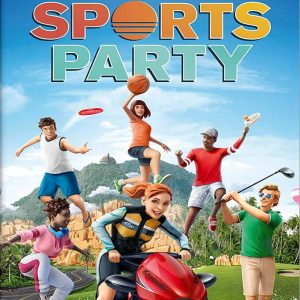Description
In the association soccer simulator FIFA Soccer, you can command an entire team via a sequence of buttons or hand gestures.
The main game mode is Ultimate Squad, which, as stated in the description, allows you to assemble your ideal team by buying players or “packs” with money or other resources. You acquire these coins by completing tasks and playing games (winning earns you more coins). Besides money. Along with these benefits, you can also acquire stadium stuff or player bundles.
The number of coins you earn at the beginning may help you get going, but you’ll be urged to use real money to acquire coins if you want to assemble a strong team that can advance you through higher divisions in a decent amount of time.
The game’s user interface (UI) depicts player contracts as cards, creating the appearance that you are playing both a collecting card game and a soccer simulator.
It takes a lot of micromanagement and attention to detail to construct a squad, and there are many KPIs to monitor. The “Chemistry” metric is one of these. Your team should receive a score of 100 in chemistry. This is achieved in a number of ways, including by placing individuals on your lineup who are members of the same real-world team or nation. For this, you can experiment with various formations, roles, and managers. A squad with strong team chemistry typically performs far better in regular matches.
Editor’s Review & How To Play
A player’s categorization is something else to take into account. In-game rarity and rating are used to categorize players into several groups. From lowest to highest, these classifications are categorized as Bronze, Silver, Gold, and Special. Long-term success is more likely for the teams with the greatest number of Special players.
The touchscreen commands on the right (which vary depending on whether you hold the ball or not) and the floating joystick on the left are used to move your players around when playing at the “pitch level” of the game. Most actions can also be controlled by using screen movements like tapping or swiping. Additionally, you can change the tactical attitude of your team to Defending, Attacking, or Balanced based on the situation.
Finally, there are two offline game modes and three primary online game variants. The three online game types are Head to Head, VS Attack (in which you could be moved up or down a division based on how well you do), and VS Friend (Head to Head or VS Attack matches with anyone on your friends’ list). The League Tour (machine-versus-machine games that award awards) and Daily Training are the offline gaming modes (quick skill games that also grant you rewards upon completion).
In a word, FIFA Soccer (also known as FIFA Mobile) is a solid game that regrettably only exploits the worst facets of the FIFA trademark. It’s worth trying out, but if you intend to become really competitive with this one, I strongly advise you to use cautious.
Do you already have your Ultimate Team assembled? Share your stories in the comments section below!